I used to have problem with my pagerank. My site is definitely indexed by Google but it didn't show Pagerank. When I checked it in pagerank, it always showed N/A or not available.
An N/A pagerank may occur due to some reasons:
1. the website is new and not yet indexed by Google
2. the page is indexed but not ranked yet (and it is my blog's case)
3. the web page is considered by Google as supplemental result
4. the web page is banned by google due to some reasons.
I will not write about the N/A page owing to reason number 3 and 4, but mainly I will talk about N/A page owing to reason 1 and 2.
If you want to submit your blog to google, you may click it here.
Then after that, you can check whether your blog has been verified or not.
To check the verification you may open the google webmaster here.
Sign in there, using your google account.
After that the webmaster tools will be opened, and you will find a Dahsboard as shown as follow

Add your url site in the box in the Dashboard page (just right under the Dashboard sign). Then you will find the following page 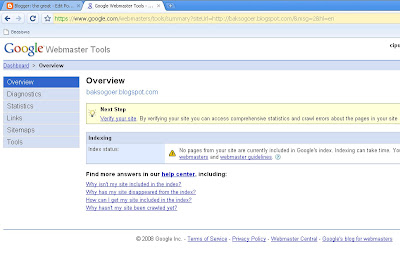
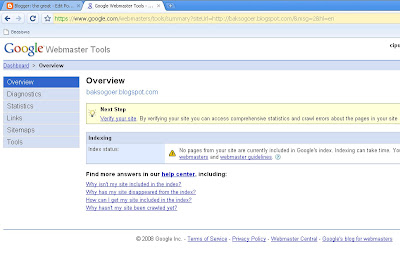
Then, you can click verify site. The following page will be displayed.
You may click your verification method, choose "add a meta tag", then a line started with "meta name:...." will be displayed under the "add a meta tag" box.
While opening the webmaster tool, you also need to open your blog. As I use blogspot/blogger, I will tell you how to do it in blogger. When you have signed in your blogspot, you may click "setting" then click "Edit HTML" as shown below 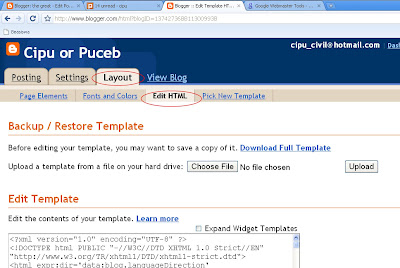
When you have reached this page, pay attention to the html in the box, what you need is to copy the meta tag line from the webmaster tool page then paste it under in your blog html. After that, don't forget to click "save template" in your blog 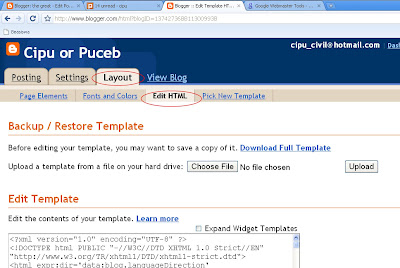

After saving the template you may go back to the webmaster tool page and the last is click "verify" at the bottom left corner of the page.
The task is done. Now, your website can be indexed and ranked by Google.

2 comments:
Blog has been verified but still page rank is N/A...Wat should i do now?
Also how to increase PR?
Rajiv
http://kooltechz.blogspot.com
Blog has been verified but still page rank is N/A...Wat should i do now?
Also how to increase PR?
Rajiv
http://kooltechz.blogspot.com
Post a Comment